Diving into Composition: Mastering Adobe Lightroom Classic's Crop Grid Overlays for Underwater Photography
Introduction:
Beneath the surface of the water, there is a world of mesmerizing beauty that can be captured through underwater photography. Adobe Lightroom Classic offers an array of crop grid overlays that can become a crucial ally in crafting visually stunning compositions. In this deep dive, I will explore the nuances of each overlay, uncovering their relevance in the context of underwater photography. I will also offer insights into when and how to apply them to elevate your aquatic photography to the next level.
1. Rule of Thirds:
Purpose: The Rule of Thirds, with its division into nine equal sections, finds resonance in underwater landscapes. Aligning coral formations, schools of fish, or marine life with the intersections or lines enhances the balance and allure of your underwater compositions.
Best Scenarios: Ideal for capturing expansive seascapes, coral gardens, or the dance of marine life. This classic grid provides a foundation for creating captivating underwater visuals.
2. Golden Ratio:

Purpose: Underwater environments often exhibit
natural spirals and symmetries. The Golden Ratio overlay, inspired by the
Fibonacci sequence, harmonizes with the intricate patterns found beneath the
waves. Use it to frame seashells, intricate coral structures, or the graceful
curves of marine creatures.
Best Scenarios: Suited for highlighting the innate beauty of underwater subjects with inherent symmetry or spirals. This overlay imparts a touch of elegance to your underwater photograph
3. Diagonal:
Purpose: Underwater scenes are dynamic, with the
constant flow of currents and the graceful movement of marine life. The
Diagonal overlay, with its intersecting lines, guides the viewer's eye through
the frame, adding a sense of movement to underwater compositions.
Best Scenarios: Perfect for capturing the fluidity of
underwater environments, from the sleek glide of a manta ray to the gentle
swaying of kelp forests. Align your subject with the diagonals for captivating
compositions.
4. Triangle (or Golden Triangle):
Rotate by pressing SHIFT+O. Each press rotates 90
degrees.
Purpose: The Triangle overlay brings balance to the
underwater world, dividing the frame into four sections. Positioning key
elements within these triangles enhances the equilibrium of your compositions,
making it ideal for showcasing the intricate details of underwater scenes.
Best Scenarios: Suited for highlighting the beauty of
individual marine creatures, corals, or vibrant underwater flora. The
structured approach of this overlay complements the detailed and diverse
underwater ecosystem.
5. Golden Spiral:
Purpose: Following the natural flow and curves of the
Fibonacci spiral, the Golden Spiral overlay accentuates the organic beauty of
underwater scenes. Use it to draw attention to the focal point of your
composition, whether it's a seafloor treasure or a charismatic sea creature.
Rotate by pressing SHIFT+O. Each press rotates 90 degrees.
Best Scenarios: Particularly effective for
emphasizing the natural flow and circular compositions found in underwater
photography. Enhance the storytelling aspect of your images with this dynamic
overlay.
6. Grid:
Purpose: Underwater environments can be intricate and
complex. The Grid overlay provides a structured guide, ensuring precision and
order when framing detailed subjects like intricate coral formations,
underwater architecture, or submerged artifacts.
Best Scenarios: Essential for capturing the
architectural beauty of underwater structures, from ancient shipwrecks to
vibrant artificial reefs. The Grid overlay adds a layer of organization to your
compositions.

Purpose: Tailoring your crop to specific dimensions
is crucial in underwater photography, especially when preparing images for
different platforms. Aspect Ratios overlays offer practicality, ensuring your
compositions seamlessly integrate with various display formats.
The Aspect Ratio option is especially useful if you are trying to compose an image for a specific size of paper or video.
These are different from setting the crop aspect ratio,
which you do in the right panel. These are simply guides to help.
Best Scenarios: Essential for adapting your
underwater compositions to diverse platforms, whether it's showcasing vibrant
coral reefs on social media or preparing images for print exhibitions.
How to Use Crop Grid Overlays for Underwater Photography:
- Access
the Crop Tool: Open your underwater image in Lightroom Classic and
select the Crop tool (shortcut: R).
- Toggle
Through Overlays: Utilize the 'O' key to cycle through different grid
overlays within the Crop tool panel. Select the overlay that complements
the underwater scene you're capturing.
- Adjust
and Crop: Resize and reposition your underwater image using the grid
overlay as a guide. Manipulate the corners or edges of the cropping frame
to achieve a composition that enhances the unique beauty of the underwater
world.
- Precision
Alignment: Zoom in for meticulous alignment, ensuring crucial elements
align seamlessly with grid lines or intersections. This attention to
detail elevates the overall visual impact of your underwater photograph.
Conclusion:
I am eagerly anticipating your valuable feedback and suggestions.
Sincerely,
Bob Herb
|
|
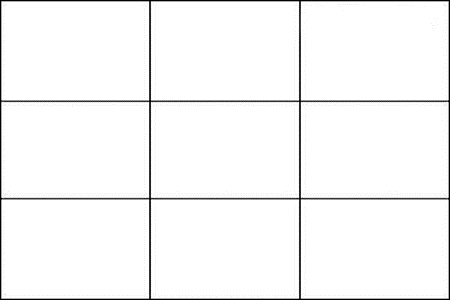
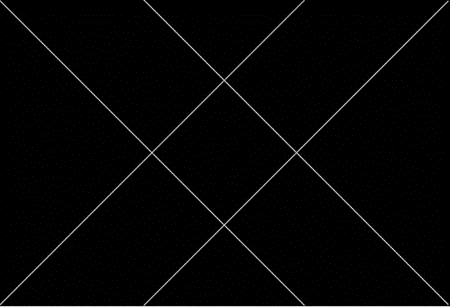









Comments
Post a Comment
Please let me know your comments.